Common Website Mistakes to Avoid and How to Fix Them
I recently went through a major overhaul of my website, and let me tell you, it was the best thing.
You know that feeling when you’re super excited about launching your site, only to find out that visitors aren’t sticking around or engaging as much as you’d hoped? That was me a few months ago.
I realized I was making some rookie mistakes that were driving people away. After doing a deep dive into what was going wrong and how to fix it, I saw a significant boost in my site’s performance and user engagement.
I’m here to share my experience and highlight the common pitfalls I encountered, so you can avoid them and create a website that truly shines. Trust me, it’s worth the read!
Common Design Mistakes

Mistake No. 1 – Cluttered Layouts
A cluttered design with too many elements can overwhelm visitors, making it difficult for them to find what they are looking for. This can lead to a higher bounce rate, where users leave your site quickly.
How to Fix:
Simplify the design by using white space effectively to give content room to breathe. Focus on essential elements and ensure a clear visual hierarchy by prioritizing key information and using larger fonts or bolder colors to draw attention to important elements. Aim for a minimalist design where every element serves a purpose.
Mistake No. 2 – Inconsistent Branding
Using different fonts, colors, and styles across your website can confuse visitors and weaken your brand identity. Consistency in branding helps build trust and recognition.
How to Fix:
Create a style guide that includes your brand’s fonts, colors, and imagery guidelines. Apply this consistently throughout your site to create a cohesive and professional look. This helps visitors immediately recognize your brand and feel a sense of familiarity.
Mistake No. 3 – Poor Color Contrast
Low contrast between text and background colors can make content difficult to read, especially for users with visual impairments. Accessibility is a crucial aspect of web design.
How to Fix:
Use tools like the WebAIM Color Contrast Checker to ensure adequate contrast between text and background colors. Aim for a contrast ratio of at least 4.5:1 for normal text and 3:1 for large text. This improves readability and accessibility for all users.
Mistake No. 4 – Overuse of Stock Images
Using too many generic stock images can make your website feel impersonal and inauthentic. Authentic imagery helps build a connection with your audience.
How to Fix:
Use original photos or customize stock images to better reflect your brand. When possible, opt for images that convey a genuine, relatable feel. High-quality, unique images can make your site stand out and seem more credible.
Mistake No. 5 – No Visual Hierarchy
Without a clear visual hierarchy, visitors may struggle to understand the importance of different elements on the page.
How to Fix:
Use size, color, and placement to create a visual hierarchy. Important elements like headlines, calls to action, and key information should stand out and guide the user’s attention naturally through the content.
Navigation Issues
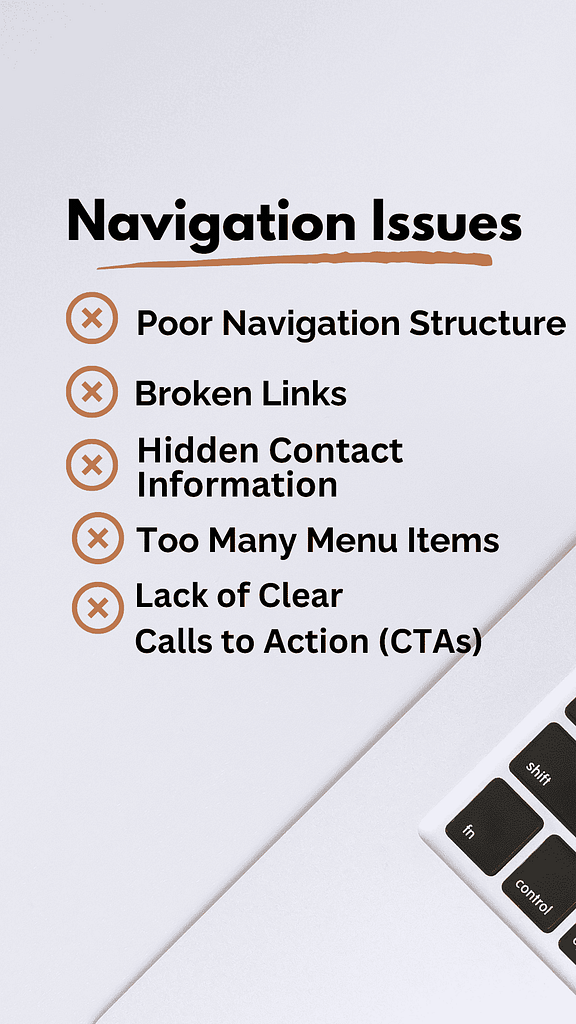
Mistake No. 6 – Poor Navigation Structure
A complex or unclear navigation menu can frustrate users and make it difficult for them to find the information they need. Good navigation helps users easily explore your site.
How to Fix:
Use a simple and intuitive navigation menu. Group related items together and ensure easy access to all major sections of your site. Implement a search function to help users find specific content quickly. Use breadcrumb trails to help users understand their location within the site.
Mistake No. 7 – Broken Links
Dead links can lead to a poor user experience and lower search engine rankings. They can frustrate users and make your site seem neglected.
How to Fix:
Regularly check for and update broken links using tools like Google Search Console, Screaming Frog, or online link checkers. Ensure all internal and external links are functioning correctly. Implement 301 redirects for moved content to maintain link equity.
Mistake No. 8 – Hidden Contact Information
Making it hard for visitors to find contact information can decrease trust and lead to lost opportunities. Users need easy access to contact details to feel confident in your site.
How to Fix:
Place contact information in a prominent location, such as the header, footer, or a dedicated “Contact Us” page. Include multiple contact methods (email, phone, contact form) for convenience. Adding a map for physical locations can also be helpful.
Mistake No. 9 – Too Many Menu Items
Having too many items in the navigation menu can overwhelm users and make it difficult to find specific pages.
How to Fix:
Limit the number of primary menu items to 5-7. Use submenus or dropdowns to organize additional links. This keeps the navigation clean and easy to use.
Mistake No. 10 – Lack of Clear Calls to Action (CTAs)
Without clear CTAs, users may not know what steps to take next, reducing engagement and conversions.
How to Fix:
Include clear, compelling CTAs on each page. Use action-oriented language and ensure they stand out visually. Place CTAs in prominent locations where users naturally look, such as at the end of content sections.
Website Speed

Mistake No. 11 – Slow Loading Times
Large images, excessive scripts, and poor server performance can significantly slow down a website, leading to higher bounce rates. Users expect fast-loading pages and may leave if a site takes too long to load.
How to Fix:
- Optimize Images: Compress images without losing quality using tools like TinyPNG or ImageOptim.
- Minify CSS and JavaScript: Reduce file sizes by removing unnecessary characters and spaces.
- Use a Reliable Hosting Service: Choose a hosting provider with good performance and uptime.
- Enable Browser Caching: Store parts of your website on users’ devices for faster loading on subsequent visits.
- Use a Content Delivery Network (CDN): Serve content from servers closer to the user to reduce load times.
- Analyze Speed: Use tools like Google PageSpeed Insights or GTmetrix to identify and fix speed issues.
Mistake No. 12 – No Caching
Lack of caching can increase load times, especially for returning visitors. Caching helps store website data locally, speeding up repeat visits.
How to Fix:
Implement browser caching to store static resources on users’ devices. Use a CDN to cache content closer to users’ geographic locations. This reduces server load and speeds up content delivery.
Mistake No. 13 – Too Many Plugins
Excessive use of plugins can slow down your site and cause compatibility issues. Plugins add functionality but can also bloat your site.
How to Fix:
Audit your plugins regularly and remove any that are unnecessary or outdated. Choose lightweight plugins that offer the functionality you need without adding excessive load. Ensure plugins are from reputable developers and regularly updated.
Mistake No. 14 – Unoptimized Code
Messy, unoptimized code can slow down your website and make it harder to maintain.
How to Fix:
Clean up and optimize your code. Use tools like HTML, CSS, and JavaScript validators to identify and fix errors. Consider hiring a developer to optimize your site’s backend if necessary.
Mobile Optimization

Mistake No. 15 – Unresponsive Design
Websites that don’t adapt to different screen sizes can alienate mobile users, leading to higher bounce rates and lower engagement. Mobile users expect sites to work seamlessly on their devices.
How to Fix:
Use responsive design techniques such as flexible grids, media queries, and responsive images to ensure your website looks great and functions well on all devices. Test your site on various devices and screen sizes to ensure a consistent experience.
Mistake No. 16 – Touch Elements
Hard-to-tap buttons and links can frustrate mobile users and lead to accidental clicks. Mobile users need larger touch targets for easy navigation.
How to Fix:
Ensure touch elements are large enough and have adequate spacing for easy tapping. Aim for a minimum size of 44×44 pixels for touch targets, as recommended by Apple’s Human Interface Guidelines. Make sure buttons and links are easy to interact with on smaller screens.
Mistake No. 17 – Heavy Mobile Load Times
Large files and excessive scripts can significantly slow down your website on mobile devices. Mobile users often have slower connections than desktop users.
How to Fix:
Optimize mobile performance by minimizing file sizes, enabling lazy loading for images, and reducing the number of scripts running on mobile. Use tools like Google Mobile-Friendly Test to identify and address mobile performance issues.
Mistake No. 18 – Pop-Ups on Mobile
Intrusive pop-ups can be particularly annoying on mobile devices, leading to a poor user experience.
How to Fix:
Avoid using pop-ups on mobile devices, or ensure they are easily dismissible. Use less intrusive methods like banners or inline CTAs.
Mistake No. 19 – Not Utilizing Mobile Features
Ignoring mobile-specific features like click-to-call or location services can reduce the effectiveness of your site on mobile devices.
How to Fix:
Incorporate mobile-specific features to enhance user experience. Use click-to-call buttons for phone numbers and integrate location services for businesses with physical locations.
Content Creation

Mistake No. 20 – Poor Quality Content
Lack of engaging or relevant content can drive users away and harm your website’s reputation. Content is crucial for attracting and retaining visitors.
How to Fix:
Focus on creating high-quality, valuable content that addresses the needs and interests of your audience. Use a mix of text, images, videos, and infographics to keep content engaging. Regularly update your blog with fresh, informative content. Conduct keyword research to identify topics that your audience is interested in.
Mistake No. 21 – No Call to Action (CTA)
Failing to guide users on what to do next can reduce conversions and engagement. CTAs help direct user actions and increase interaction.
How to Fix:
Include clear and compelling CTAs throughout your site, guiding users towards desired actions such as subscribing to a newsletter, making a purchase, or contacting you. Use action-oriented language and place CTAs in prominent locations. Make sure CTAs are visually distinct and easy to find.
Mistake No. 22 – Keyword Stuffing
Overloading your content with keywords can make it difficult to read and harm your search engine rankings. Search engines penalize keyword stuffing as it degrades user experience.
How to Fix:
Write naturally and focus on creating valuable content for your readers. Use keywords strategically in headings, subheadings, and within the content without overdoing it. Prioritize readability and user experience. Use synonyms and related terms to avoid repetition.
Mistake No. 23 – Lack of Visual Content
Purely text-based content can be uninviting and hard to digest. Visuals help break up text and make content more engaging.
How to Fix:
Incorporate visuals such as images, videos, infographics, and charts to break up text and make content more engaging. Ensure visuals are relevant and add value to the content. Use captions and alt text for images to improve accessibility and SEO.
Mistake No. 24 – No Regular Updates
Outdated content can make your site appear neglected and reduce its relevance. Regular updates keep your site fresh and engaging.
How to Fix:
Establish a content calendar to ensure regular updates. Refresh old content with new information, update statistics, and remove any outdated references. Regularly publishing new content helps keep your audience engaged and improves search engine rankings.
Mistake No. 25 – Poor Grammar and Spelling
Frequent grammar and spelling errors can make your site seem unprofessional and reduce credibility.
How to Fix:
Proofread all content carefully before publishing. Use tools like Grammarly or Hemingway to catch errors and improve readability. Consider hiring a professional editor if necessary.
Final Thoughts on Common Website Mistakes and How to Fix Them
After addressing the mistakes on my website, the change was dramatic. Visitors started staying longer, interacting more, and my bounce rate plummeted.
I even saw a noticeable improvement in my search engine rankings. It’s incredible how a few adjustments can make such a big difference.
If you’ve been struggling with your website’s performance, I can’t stress enough how important it is to identify and correct these common errors.
Doing so completely transformed my site, and it can do the same for you. Don’t let these mistakes hold your site back. Your visitors will appreciate the improved experience, and you’ll see the benefits in no time.
0 Comments