7 Best Website Builders for Freelancers in 2024
If you’re like me, you’ve probably realized that having a professional website is no longer optional. Whether you’re a designer, writer, developer, or any kind of creative, your website is your digital business card.
I remember when I first started out, I was overwhelmed by the sheer number of website builders available.
Which one was right for me? Which one would give me the most value for my money? Which one would be the easiest?
After trying out several options and spending countless hours tweaking and customizing, I’ve gathered some valuable insights.
In this article, I’m going to share with you the best website builders for freelancers. These platforms have been tested through my trial and error, and I’m confident they will help you put your best foot forward in the digital space.
So, let’s dive in and find the perfect match for your freelancing needs!
1. Wix
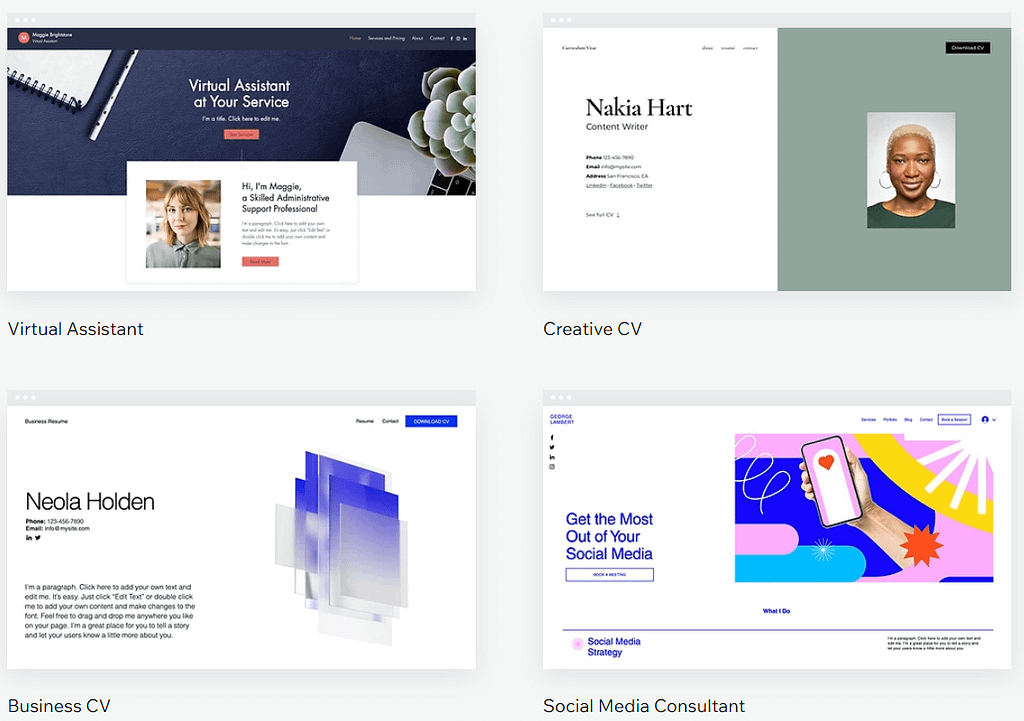
When I first started building my website, I chose Wix and it was a great choice. It’s super intuitive and perfect for someone like me who doesn’t know a thing about coding.
The drag-and-drop interface made it really easy to create a professional-looking site. There are a lot templates to choose from, so it was simple to find one that fit my brand.
Wix has awesome features like SEO tools, e-commerce capabilities, and mobile optimization, which helped my site look great and perform well.
Key Features
- The drag-and-drop editor is easy to use with no coding required.
- There are a wide variety of industry-specific templates.
- Wix ADI can create a basic site for you using Artificial Design Intelligence.
- Mobile optimization ensures your site looks good on all devices.
- You can add extra functionality with Wix apps from the App Market.
- SEO tools help improve your site’s visibility on search engines.
Best suited for freelancers who prioritize design flexibility and a wide range of features. It’s ideal for those who want to create a unique, branded website without needing to code.
Wix Offers a range of plans starting from around $14 per month for basic use, with more comprehensive plans offering additional features and e-commerce capabilities.
Common Mistakes Freelancers Make on Wix (And How to Avoid Them)
- Overloading Your Website with Features: Cool widgets and animations can slow your site. Keep it simple with clean layouts and clear navigation.
- Choosing the Wrong Template: Pick a template that fits your niche. For example, a photographer needs a portfolio template, not an online store.
- Ignoring Mobile Optimization: Most visitors use phones. Use Wix’s mobile editor to ensure your site looks great on smaller screens.
- Neglecting SEO Settings: Optimize your site using Wix SEO Wiz. Add meta descriptions, keywords, and alt text to boost visibility.
- Not Updating Content Regularly: Outdated portfolios or wrong contact info can lose clients. Update your site regularly with fresh content.
- Using Too Many Fonts or Colors: Too many fonts or colors look messy. Stick to a cohesive color scheme and limit fonts to 2–3.
2. Weebly
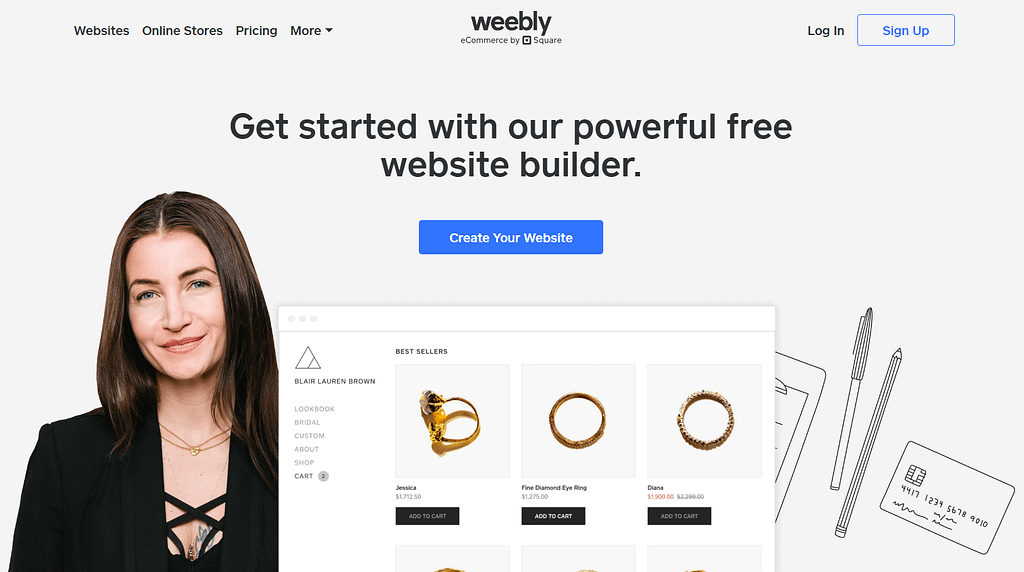
For a more straightforward experience, I found Weebly to be a solid choice. It’s especially good for freelancers who are just starting out.
The platform is easy to use with its drag-and-drop editor and customizable templates. What I liked most were the built-in marketing tools and e-commerce features, which made it easier to grow my online presence all in one place.
Key Features
- The simple interface is user-friendly with drag-and-drop functionality.
- Customizable templates allow you to tailor designs to suit your freelance brand.
- E-commerce tools have integrated features to sell products or services online.
- Marketing tools include email campaigns and SEO guides.
- Analytics allow you to track your site’s performance and visitor behavior.
Best suited for freelancers who are looking for an easy-to-use, all-in-one solution with built-in marketing tools to help them grow their online presence.
Weebly has plans starting from approximately $10 per month for basic use, with advanced plans including additional features such as e-commerce and marketing tools.
Common Mistakes Freelancers Make on Weebly (And How to Avoid Them)
- Using a Generic Theme Without Customizing: Weebly’s themes are nice, but leaving them as-is can make your site look cookie-cutter. Spend some time tweaking colors, fonts, and images to reflect your brand and stand out.
- Skipping the Weebly App Center: Many freelancers don’t explore Weebly’s App Center, but it’s packed with tools to improve your site, like portfolio add-ons, SEO apps, and email marketing integrations. Take advantage of these!
- Not Enabling Mobile Optimization: Weebly’s themes are responsive, but always double-check how your site looks on mobile. Clients often browse on their phones, so make sure text, buttons, and images are mobile-friendly.
- Forgetting to Set Up a Custom Domain: Using Weebly’s free subdomain (like yourname.weebly.com) looks unprofessional. Invest in a custom domain to boost credibility—it’s worth the small cost.
- Overlooking SEO Settings: Weebly has SEO tools, but they’re easy to miss. Add meta tags, customize your URLs, and use relevant keywords to improve your site’s ranking on Google.
- Cluttered or Confusing Navigation: Clients should easily find what they need. Avoid long menus or too many dropdowns. Stick to simple navigation with clear labels like “Portfolio” or “Contact.”
- Using Low-Quality Images: Weebly makes it simple to upload images, but blurry or pixelated visuals can ruin your site’s look. Use high-quality images that showcase your work or align with your brand.
3. Squarespace

When I wanted my website to look more polished and visually stunning, I turned to Squarespace.
The templates are sleek and modern, making it a great fit for freelancers in creative fields. It has more sophisticated design capabilities compared to Wix and Weebly.
Plus, the powerful blogging tools, portfolio pages, and e-commerce features were exactly what I needed to showcase my work and attract clients.
Key Features
- Professional templates offer high-quality and various design options.
- Image-rich portfolios allow you to showcase your work with beautiful galleries.
- The blogging platform has robust features for content marketing.
- E-commerce integration lets you sell products, services, or digital downloads.
- Built-in SEO features help you rank better in search results.
Best suited for creative freelancers who need a visually stunning website and want sophisticated design capabilities with strong blogging and portfolio features.
Squarespace Pricing ranges from $16 to $49 per month (billed annually), depending on whether you’re creating a blog, portfolio, small business site, or a larger-scale e-commerce site.
Common Mistakes Freelancers Make on Squarespace (And How to Avoid Them)
- Picking a Fancy Template That Doesn’t Fit Your Needs: Squarespace’s templates are stunning, but choosing one based on looks alone can backfire. For example, a blog-heavy template might not work well for a portfolio. Choose a template that aligns with your goals, and customize it as needed.
- Ignoring Image Optimization: Squarespace is all about visuals, but uploading large, unoptimized images can slow your site down. Use high-quality images, but compress them to keep your site fast and user-friendly.
- Overloading the Design: Squarespace makes it easy to add elements like animations, galleries, and banners. But too much can overwhelm visitors. Keep your design clean and focus on showcasing your work or services.
- Not Fully Exploring SEO Features: Squarespace has strong built-in SEO tools, but they’re often overlooked. Add page titles, meta descriptions, and keywords to improve your visibility on search engines. Don’t skip the SEO settings—it’s worth the effort.
- Failing to Use Squarespace Extensions: Many freelancers stick to the basics and miss out on Squarespace extensions. These tools can help with email marketing, client bookings, or integrating with social media platforms. Explore what’s available to streamline your workflow.
- Overlooking Mobile Responsiveness: Squarespace templates are responsive, but always test your site on mobile. Check for awkward layouts, unreadable text, or buttons that are hard to tap. Fixing these ensures your site looks great on any device.
- Skipping Analytics: Squarespace provides built-in analytics, but many freelancers don’t check them. These insights show how visitors interact with your site and help you improve. Regularly review your stats to optimize performance.
- No Clear Call-to-Action (CTA): A gorgeous website won’t help much if visitors don’t know what to do next. Use CTAs like “Hire Me” or “View My Portfolio” to guide them toward taking action.
- Neglecting Updates: Squarespace makes updates easy, but freelancers often forget to refresh their sites. Regularly update your portfolio, testimonials, and blog posts to keep your content relevant.
4. GoDaddy

GoDaddy’s website builder was my go-to when I needed to get a site up quickly. It’s designed for simplicity and speed, which was perfect for me.
The pre-designed templates were easy to customize, and they all looked great on mobile devices.
Additionally, GoDaddy offers marketing tools like email marketing and SEO features, which helped me promote my freelance business effectively.
Key Features
- The quick setup helps you get online fast with pre-made designs.
- The marketing suite includes tools for SEO, email marketing, and social media integration.
- E-commerce capabilities offer simple solutions for selling online.
- 24/7 support is available whenever you need it.
Best suited for freelancers who need to get online quickly with a simple and straightforward website builder that includes marketing tools to promote their services.
GoDaddy Website Builder Offers plans starting at $9.99 per month for basic use, with higher-tier plans including additional marketing tools and e-commerce features.
Common Mistakes Freelancers Make on GoDaddy (And How to Avoid Them)
- Using Generic Templates: GoDaddy’s templates are easy to use, but not customizing them makes your site look bland. Add your branding, like custom colors, fonts, and images, to stand out.
- Skipping SEO Optimization: Many freelancers don’t explore GoDaddy’s SEO tools. Use them to add keywords, meta descriptions, and optimize your site for search engines.
- Neglecting Mobile Design: GoDaddy’s templates are mobile-friendly, but always preview your site on mobile devices. Ensure text, buttons, and images look great on smaller screens.
- Relying on Free Subdomains: Using GoDaddy’s free subdomain (like yourname.godaddysites.com) looks unprofessional. Invest in a custom domain to make a better impression.
- Ignoring Speed Optimization: Adding too many large images or features can slow your site. Compress images and avoid unnecessary elements to keep your site fast.
- No Clear Call-to-Action (CTA): Guide visitors with clear CTAs like “Get a Quote” or “Contact Me.” Make them easy to spot and click.
- Not Keeping Content Updated: Outdated portfolios or missing contact info can drive clients away. Regularly refresh your content to stay relevant.
5. Hostinger AI Website Builder

I was really impressed with Hostinger’s AI website builder. It uses artificial intelligence to make the design process super easy.
The AI suggests personalized templates and content based on my preferences, which saved me a ton of time.
This was a huge help since I wanted a unique website but didn’t have the time or skills to design it from scratch.
Key Features
- AI-powered design provides personalized website suggestions.
- The platform is e-commerce ready with tools to start selling online quickly.
- SEO optimization features help improve search engine ranking.
- Responsive design ensures your site works well on any device.
Best suited for freelancers who value time-saving features like AI-powered design suggestions and want a quick route to a personalized, professional-looking website.
Hostinger AI Website Creator Pricing starts at $2.99 per month with features including AI-powered website creation, content generation tools, and 24/7 global customer support.
Common Mistakes Freelancers Make on Hostinger AI Website Builder (And How to Avoid Them)
- Skipping AI Suggestions: The AI tool offers great templates and layouts, but many skip refining them. Customize suggestions to fit your style and brand.
- Ignoring SEO Settings: Hostinger’s AI builder has built-in SEO tools. Don’t forget to add meta descriptions, and keywords, and optimize URLs for better search engine rankings.
- Overloading Features: Adding too many widgets or animations can slow your site. Stick to essential features for a clean, professional look.
- Using Generic Content: AI can generate content, but it’s often generic. Edit it to reflect your unique voice and appeal to your target audience.
- Neglecting Mobile Design: Your site may not automatically look perfect on mobile. Preview and adjust layouts to ensure it’s user-friendly on all devices.
- Not Adding a Clear CTA: Guide visitors with CTAs like “Hire Me” or “Request a Quote.” Place them prominently on your site.
- Forgetting Regular Updates: Outdated projects or broken links hurt your credibility. Update your portfolio and site content regularly.
6. Bluehost AI Website Creator

I went with Bluehost’s AI Website Creator when I needed a reliable and efficient online presence.
It simplifies the design process by automatically suggesting website layouts and content tailored to my specific business needs.
Plus, the setup was seamless and hassle-free since it’s integrated with Bluehost’s hosting services. This tool really streamlined everything and made getting my site online quick and easy.
Key Features
- AI-powered design assistance offers personalized template and content recommendations.
- The drag-and-drop editor allows you to customize your site easily without any coding knowledge.
- SEO tools optimize your site for search engines to increase visibility.
- Responsive design ensures your site looks great on all devices.
- E-commerce integration makes setting up an online store easy.
- 24/7 customer support is available whenever you need it.
Best suited for freelancers who are looking for an intelligent website building experience integrated with robust hosting services, offering personalized design assistance and 24/7 support.
Bluehost AI Website Creator Pricing starts at around $2.95 per month (billed annually) for basic plans, with more advanced features available in higher-tier plans.
Common Mistakes Freelancers Make on Bluehost AI Website Creator (And How to Avoid Them)
- Not Customizing AI-Generated Designs: Bluehost’s AI creates great starter designs, but leaving them untouched can make your site look generic. Personalize colors, fonts, and layouts to reflect your style.
- Skipping SEO Features: The AI tool includes SEO options, but many freelancers ignore them. Optimize titles, meta descriptions, and keywords to boost your visibility.
- Overcomplicating the Layout: Adding too many sections or widgets can clutter your site. Keep your design simple, with clear navigation and focused content.
- Using Low-Quality Content: AI can help generate text, but don’t rely on it entirely. Edit the content to showcase your expertise and connect with your audience.
- Overlooking Mobile Optimization: Ensure your site looks great on all devices. Test the mobile view and adjust any elements that don’t align properly.
- No Clear Call-to-Action (CTA): Guide visitors to take action. Use CTAs like “View My Portfolio” or “Contact Me” to make it easy for clients to reach out.
- Failing to Update Content: A stale website turns clients away. Update your portfolio, testimonials, and blog regularly to stay relevant.
7. Jimdo

I’ve had a great experience using Jimdo for building my website and online store. What’s cool about Jimdo is that it offers two different methods for building your site.
There’s Jimdo Dolphin, which is perfect for beginners because it guides you through the process, and then there’s Jimdo Creator, which gives you more control and customization options.
I was able to choose from a variety of templates and found it really easy to customize my content to fit my brand.
Key Features
- The intuitive interface has an easy drag-and-drop functionality for seamless website creation.
- Responsive design ensures your site adapts to different devices automatically.
- You can choose from a variety of templates and customize your content.
- E-commerce capabilities allow you to create an online store and start selling products.
- Photo galleries let you showcase your work or products with image galleries.
- HTTPS security (SSL) ensures secure connections for visitors.
- Blogging functionality allows you to share updates and insights through a built-in blog.
Best suited for freelancers who want a straightforward website-building experience with personalized design suggestions or more control over customization using pre-built templates or their own HTML/CSS.
Jimdo Pricing starts at around $11 with a free domain and no ads.
Common Mistakes Freelancers Make on Jimdo Creator (And How to Avoid Them)
- Using a Template Without Customizing: Jimdo templates are handy, but not customizing them can make your site look generic. Add personal touches like unique colors, fonts, and images.
- Ignoring SEO Basics: Jimdo has SEO tools, but many don’t use them. Optimize page titles, meta descriptions, and keywords to improve search rankings.
- Cluttering the Design: Too many sections or features can overwhelm visitors. Keep your design clean and focused on showcasing your services or portfolio.
- Neglecting Mobile Optimization: Jimdo sites are responsive, but always check how your site looks on mobile. Adjust anything that feels clunky or hard to use.
- Skipping Clear CTAs: Don’t make clients guess what to do next. Use clear CTAs like “Hire Me” or “View Portfolio” to guide them.
- Not Updating Content Regularly: Outdated projects or info can hurt your credibility. Keep your site fresh with regular updates to your work and details.
Final Thoughts on Best website builders for freelancers
There you have it, my top picks for website builders that are perfect for freelancers like us.
Each of these platforms offers unique features and benefits, and I genuinely believe there’s something here for everyone.
From ease of use to customization and pricing, I’ve laid it all out based on my own experiences to save you the hassle.
Now, it’s time to take the next step. Building a standout website doesn’t have to be a daunting task when you have the right tools at your disposal.
Invest in one of these website builders, and you’ll be well on your way to showcasing your talents, attracting clients, and growing your freelance business.
Don’t wait! take control of your online presence today and watch your freelance career soar!
If you found this article helpful, please consider sharing this article on your social media,
0 Comments