Top 5 WordPress Hosting Services Comparison for 2024
Last updated on December 16, 2024
If you’re like me, diving into the world of website creation can feel overwhelming, especially when it comes to choosing the right hosting service.
I remember when I started my first website, I had no idea where to begin and spent hours sifting through reviews and comparisons.
That’s why I wanted to share my experience with you. I’ve tested several hosting services over the years, and I’m here to break down the best ones for 2024.
Whether you’re a beginner or looking to upgrade your current hosting, this guide will help you make an informed decision without the hassle. Let’s dive in!
1. Hostinger
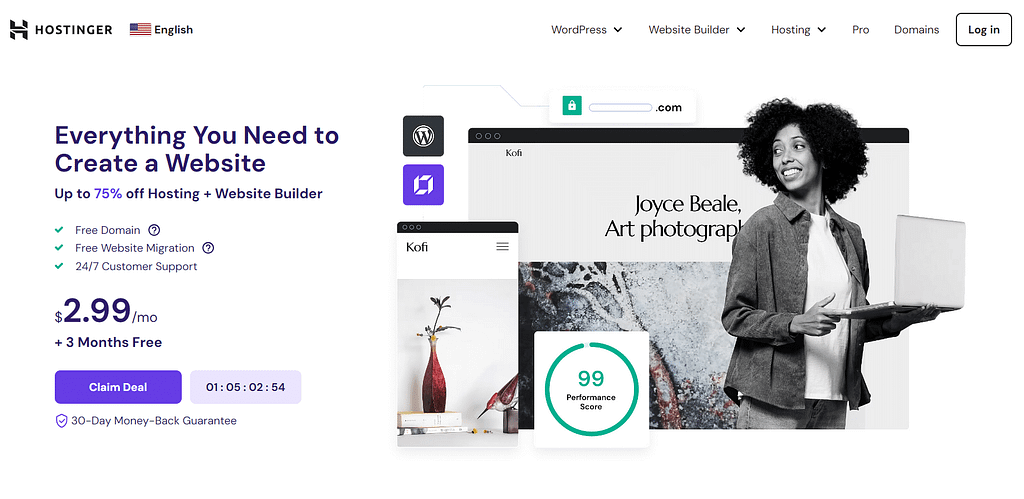
Hostinger has been a lifesaver for me, especially when I was just starting out and needed something affordable.
Their plans are super budget-friendly, starting at just $2.99 per month. Despite the low cost, they offer some pretty impressive features like premium SSD storage, which ensures your site loads quickly.
Plus, their customer support is available 24/7 via chat and email, which is great when you need help at odd hours. They even throw in free weekly backups and a free domain name with their premium plans.
Key Features
- Premium SSD storage for faster site performance: Premium SSD storage ensures your website loads faster compared to traditional HDDs. This improved speed enhances user experience, reduces bounce rates, and contributes to better search engine rankings.
- 24/7 customer support: It ensures help is always available to fix issues quickly and keep your site running smoothly.
- Free weekly backups: Weekly backups protect your website’s data by creating copies that can be restored in case of accidental data loss, hacks, or system failures, keeping your site secure.
- Free domain name with premium plans: Many hosting providers offer a free domain name as part of their premium plans, reducing upfront costs and simplifying the process of getting your site online.
Best Suited for beginners and those on a tight budget who need a reliable and affordable hosting solution. Perfect for those starting their first website or running small blogs and personal sites.
Hostinger’s plans start at $2.99 per month for shared hosting, making it one of the most cost-effective options available.
2. SiteGround
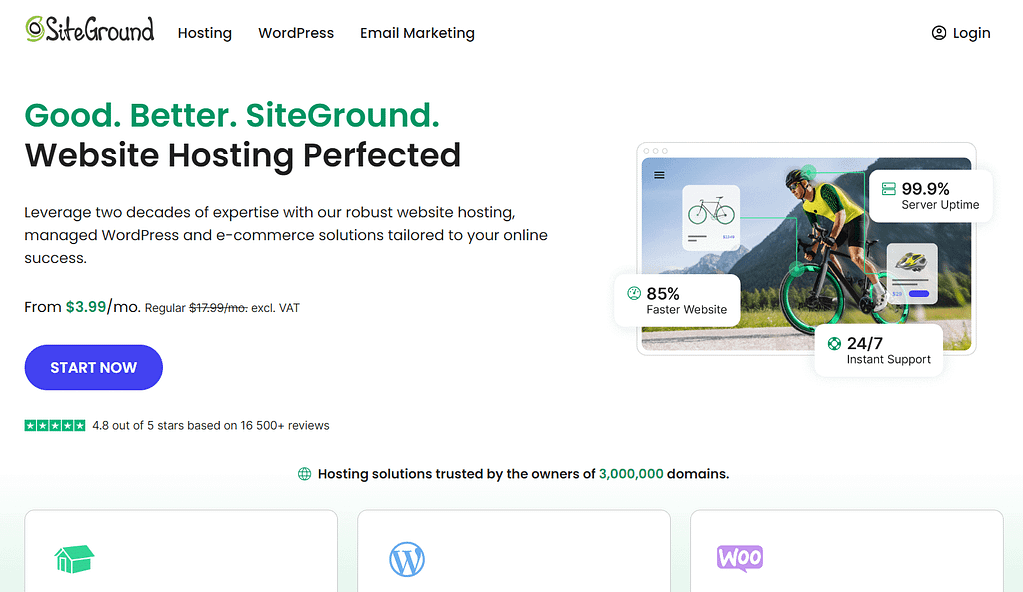
SiteGround has been a game-changer for my sites needing top-notch performance and security. They use Google Cloud, which really ups the speed and reliability.
Their customer support is outstanding, 24/7 with instant responses via chat and phone.
They also offer daily backups, a CDN, email, and SSL certificates for free, making them a fantastic option for those looking to get serious about their website.
Key Features
- 24/7 expert support: Get reliable, round-the-clock assistance from knowledgeable professionals.
- Free daily backups, CDN, email, and SSL certificates: Enjoy daily data protection, faster site delivery via CDN, free email accounts, and secure connections with SSL.
- Google Cloud for enhanced speed and security: Powered by Google Cloud, SiteGround ensures lightning-fast performance and top-notch security.
- Highly recommended by WordPress: Trusted by WordPress for its exceptional hosting quality and compatibility.
Best Suited for users who prioritize exceptional support and performance. Ideal for business websites, e-commerce stores, and WordPress sites needing robust security and daily backups.
SiteGrounds plans start at $3.99 per month, though renewal rates are higher.
3. Bluehost

Bluehost was my go-to when I first ventured into WordPress. It’s incredibly beginner-friendly, with a straightforward setup process.
They give you a free domain name for the first year and include a free SSL certificate, which was a big plus for me.
Their support is available 24/7 via live chat, phone, and email, ensuring I had help whenever I needed it. As an officially recommended WordPress host, they make the whole experience seamless.
Key Features
- Free domain name for the first year: Start your website with no extra cost for a domain in the first year.
- Free SSL certificate: Secure your site and protect user data with a free SSL certificate.
- 24/7 support: Get help anytime with expert support available round the clock.
- Unmetered bandwidth on all plans: Enjoy unlimited data transfer to handle site traffic without restrictions.
Best Suited for beginners and WordPress users looking for an easy and seamless hosting experience. Perfect for blogs, portfolios and small business sites.
Bluehost’s introductory pricing starts at $2.95 per month, but renewal rates are higher.
4. A2 Hosting

A2 Hosting is all about speed, and their Turbo servers promise up to 20x faster page loads, which I found to be a real boon for performance.
They offer a range of hosting options, including shared, VPS, and dedicated hosting.
I appreciated their free site migration service and the anytime money-back guarantee. Their support team is available 24/7/365, so you’re never left hanging.
Key Features
- Turbo servers for faster loading times: Provide faster website loading speeds.
- Free site migration: Move your site to the hosting provider at no extra cost.
- Anytime money-back guarantee: Refund available at any time if you’re not satisfied.
- 24/7/365 support: Customer assistance is available every hour, every day, all year.
Best Suited for users who need high performance and speed. Perfect for high-traffic websites, online stores, and tech-savvy users who require fast load times and advanced features.
A2 Shared hosting plans start at $1.95 per month, with Turbo plans available at higher rates.
5. HostGator

HostGator offers a versatile range of services, including shared, VPS, dedicated, and cloud hosting. Their free website builder and cPanel access make managing your site easy.
I loved the unlimited bandwidth and storage on their plans, and their 24/7 support via chat, phone, and email was always reliable.
They also offer a 45-day money-back guarantee, which gives you some peace of mind when starting out.
Key Features
- Free website builder and cPanel access: Create a website easily without coding and manage your website and hosting with an intuitive control panel.
- Unlimited bandwidth and storage: Handle high traffic and large files without limits.
- 24/7 support: Get help anytime via chat, email, or phone.
- 45-day money-back guarantee: Risk-free trial with a full refund option.
Best Suited For users who need a versatile and feature-rich hosting service. Suitable for managing multiple sites, small businesses, and users needing scalable solutions with unlimited resources and reliable service.
HostGator’s plans start at $3.95 per month, with frequent discounts available.
Final Thoughts on Best Hosting Services Comparison
After trying out numerous hosting services, I’ve found that each has its unique strengths and caters to different needs.
If you’re just starting and need something budget-friendly and user-friendly, I can’t recommend Hostinger and Bluehost enough.
For those looking for top-notch performance and stellar support, SiteGround and A2 Hosting are fantastic choices. And if you need versatility and a wide range of features, HostGator has you covered.
Choosing the right hosting service can make a world of difference in your website’s success.
I’ve personally experienced the frustrations of slow load times and unreliable support, and I don’t want you to go through the same. Invest in a reliable hosting service like the ones I’ve mentioned, and you’ll see the benefits in no time.
Trust me, the right hosting service is worth every penny. So go ahead, pick the one that fits your needs, and start building the website of your dreams!
If you found this article helpful, please consider sharing this article on your social media,
0 Comments